Organization: Digital Checklists
I don't know about you, but checklists are my thing. I have notepads, journals, and post-its everywhere I go so when I have any of my grand ideas I can quickly make a checklist so that I can make that idea a reality. There is just something about crossing an item off a to do list that makes me so happy. I will even let you in on a little secret....if at the end of the day I can't cross off any items on my to do list I will quickly write down something I did accomplish on my to do list just so that I can cross it off. I know I cannot be the only person to do that.
I wanted to share my new digital checklist with you. I will continually add new templates to the shared Google folder because I like to switch things up. In the meantime, if you click here you will be able to access the folder with the checklists that I do have. One thing I love about the digital checklists is that I can always have it with me on all my devices. Once you click here to access the folder, simply make a copy of the folder so that you can have it on your own Google Drive. See the video below to see how you can make a copy of the shared folder.
When it comes to my daily checklists, I make a new one at the end of the day, so when I come into work I have my game plan on how I will somewhat tackle the day. To create my new to do list, I will just duplicate the slide. See the video below to see how to make duplicates of the slide.
Now I have one file that has all my to do lists because if you are like me sometimes I need to go back and see what was accomplished on certain dates. If you are a paper and pen kind of person you can simply change the title of the checklist, get rid of the date portion and then print it on 8.5X11 size paper and voila, you have got yourself some cute paper version checklists. I hope that you enjoy the digital checklists and they help keep you organized.
I wanted to share my new digital checklist with you. I will continually add new templates to the shared Google folder because I like to switch things up. In the meantime, if you click here you will be able to access the folder with the checklists that I do have. One thing I love about the digital checklists is that I can always have it with me on all my devices. Once you click here to access the folder, simply make a copy of the folder so that you can have it on your own Google Drive. See the video below to see how you can make a copy of the shared folder.
When it comes to my daily checklists, I make a new one at the end of the day, so when I come into work I have my game plan on how I will somewhat tackle the day. To create my new to do list, I will just duplicate the slide. See the video below to see how to make duplicates of the slide.
Now I have one file that has all my to do lists because if you are like me sometimes I need to go back and see what was accomplished on certain dates. If you are a paper and pen kind of person you can simply change the title of the checklist, get rid of the date portion and then print it on 8.5X11 size paper and voila, you have got yourself some cute paper version checklists. I hope that you enjoy the digital checklists and they help keep you organized.


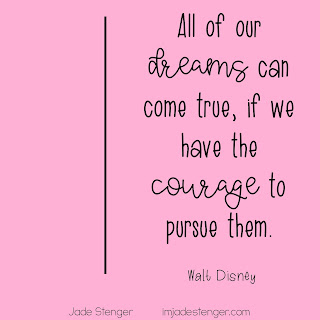

MENU SOCIAL LINKS